This Error is the result of having too many Web Parts on one page, luckily it's an easy fix.
navigate to C:\inetpub\wwwroot\wss\VirtualDirectories
here pick the port to your site, 80 is the default.
Navigate to the port number and then open the web.config, it's an xml. I suggest using Notepad++.
Once you have your web-config file open do a find on the term DirectFileDependencies
then simply change the number of the property DirectFileDependencies to something higher.
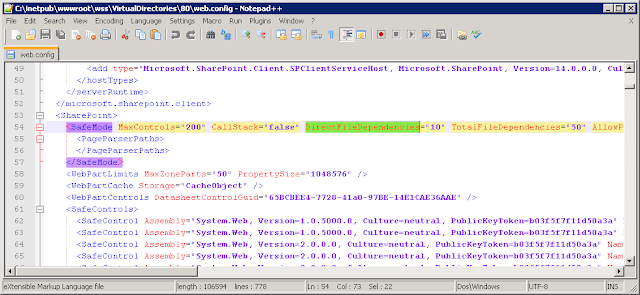
Just Save, reload your page and presto everything is alright again.
